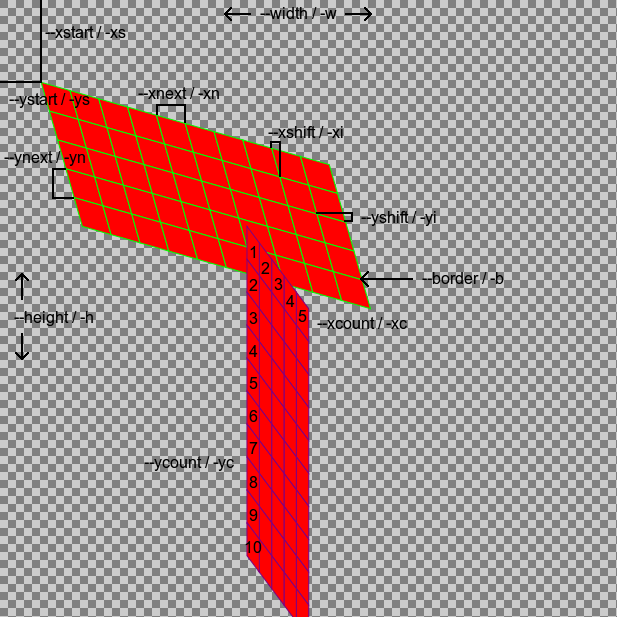Polygen3D
Product information
Product name:
Polygen3D
Product type:
Computer software
Platform:
Java
Dependencies:
Dependency list
Download:
Latest version
Older downloads:
Download list
License:
All rights reserved
Statistics
Downloads:
371
Page views:
14039
What is this?
Polygen3D is a Java tool for generating three-dimensional surfaces and cubes in scalable vector format.
Features
- Generate three-dimensional shapes
- Customize angle, size and cell count of individual surfaces
- Color the cells with the texture of an image file
- Set the border color (stroke) between all cells in each surface
- Generate multiple surfaces per graphic for interesting generations
- Nice, feature-rich user interface!
How to use
You can use Polygen3D either via a graphical interface or via command line. To launch the graphical interface, simply launch the software as-is.
First, you must add a surface by pressing the Add button under the surface list. Then you can customize the surface using the settings to the right!
Layer multiple surfaces by moving them up and down the surface list.
You can save your current work by pressing the Save project button. Open the project later with the Open project button. To create a scalable file, press Export as SVG.
If you need command line parameters for your creation for later generation via the command line interface, press the Get CLI arguments button, and you'll have them right on the screen.
By default, the preview will be rendered every time you do some change to the settings of a surface. If you're using texture files or are rendering a lot of polygons, this feature should be turned off to save computer resources. Texture files are read every time the preview is rendered. To turn off auto-rendering, unchcek the checkbox labelled Auto-render.
Screenshots
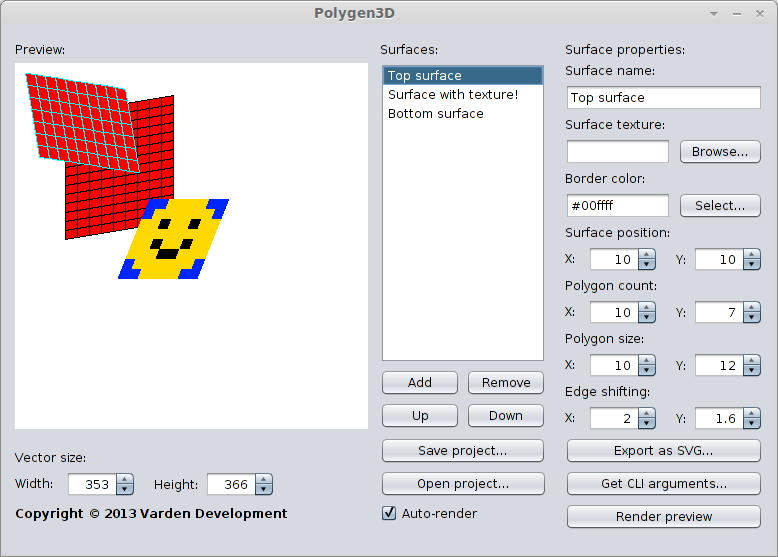
Command line help
For help on all of Polygen3D's parameters for command line use, use the --help flag. Execute Polygen3D using java -jar polygen3d.jar <parameters>.
Please note that to specify a HTML RGB color code as a border color, you need to escape the hashtag with a backslash. Example: -b \\#F69C8A
The shape generated in the explanation below used the following parameters: --height 150 --width 150 --surface --xcount 10 --ycount 5 --xshift 2 --yshift 2 --xnext 7 --ynext 7 --xstart 10 --ystart 20 --border \#00FF00 --surface --xcount 5 --ycount 10 --xshift 0 --yshift -4 --xnext -3 --ynext 8 --xstart 75 --ystart 75 --border purple
The same graphic can be generated using short flags: -h 150 -w 150 -s -xc 10 -yc 5 -xi 2 -yi 2 -xn 7 -yn 7 -xs 10 -ys 20 -b \#00FF00 -s -xc 5 -yc 10 -xi 0 -yi -4 -xn -3 -yn 8 -xs 75 -ys 75 -b purple
Parameter explanation