ChatLog for LiteLoader
Product information
Product name:
ChatLog for LiteLoader
Product type:
Minecraft mods
Platform:
Java
Dependencies:
Dependency list
Download:
Latest version
Older downloads:
Download list
License:
Varden MML 1.0
Statistics
Downloads:
217
Page views:
3695
What is it?
Ever been on a Minecraft multiplayer server, and someone says something? Yeah. Everyone who plays on a server must have heard someone saying something in chat. There is so much chat going around that you don't feel it's worth screenshooting, if you hadn't ever seen chat before I guess you could have done that.
But let's say another player connects, and he's desperate to know about what some random guy has said. You try to help him by scrolling up to the top of chat only to find that what was said had just been knocked off the chat history.
That has happened to me quite a few times. So I decided to make a mod that logs all chat to files on your computer. It's fast, and it happens automatically. No need to worry about taking screenshots all the time - just in case. (There are some people doing that, but they'd quickly find their screenshot folder has a few thousand items in it, and when they go to find a screenshot they actually need, it's gone in the mass of chat screenshots. I'm that kind of person who do that anyway...)
The solution is something I called ChatLog. Here's a list of what it can do:
Features
- Saves all chat, automatically, to a folder called "chatlogs" in .minecraft
- Only one class file
- Saves colors!
- Several color themes to select from
- Doesn't send anything to the server, meaning it won't say anything in your place
- You won't even notice it's there
- Compatible with most other mods
- Does not require ModLoader or Forge
- All messages are timestamped
- Configuration file (.minecraft\config\ChatLog.properties)
Screenshots
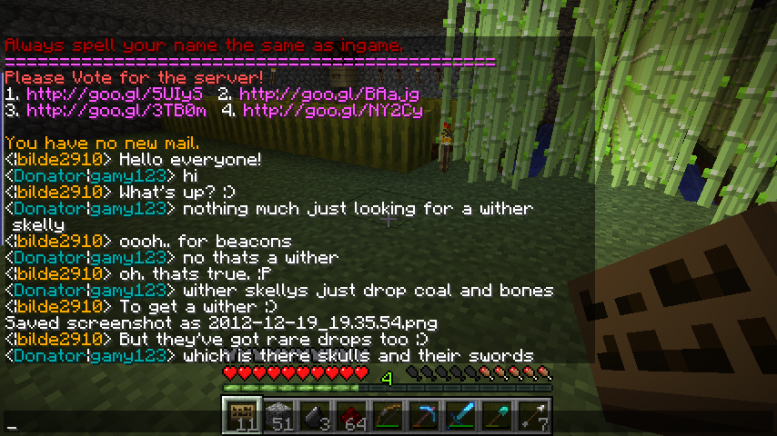
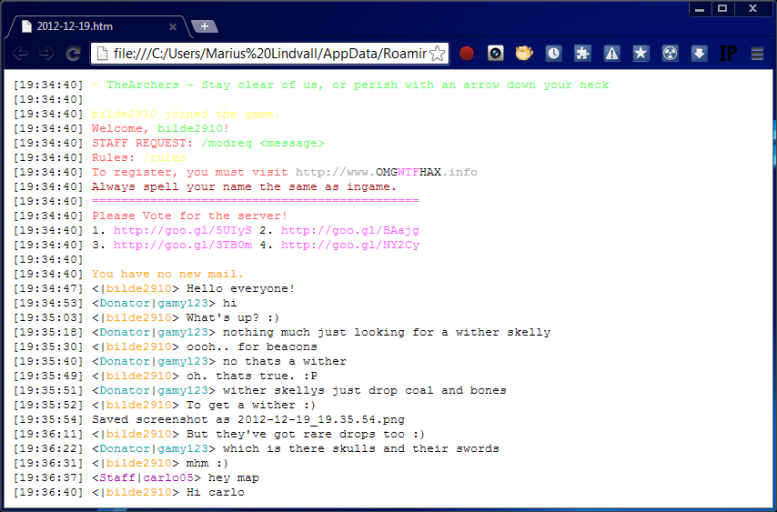
Videos
Installation
Simply drop the mod .litemod file in your mods folder, and you're ready to play!
Configuration
This mod supports configuration and will upon first use create a properties file at .minecraft\config\ChatLog.properties. This file currently contains two configurable settings:
- max_logs: The maximum amount of logs the mod can store. The mod creates one new log per day Minecraft has been played and has received chat. Setting this to 0 will store only today's log, and setting it to -1 will store an infinite number of logs. The actual amount of logs stored by the mod might vary slightly. If you want to limit the mod to a strict maximum value you should set it to 1 lower than your intended value. If you set the value to 40, it will store the last 40 logs. If it's the first time per day you play Minecraft, it will generate a 41st log, but it will reduce to 40 on next launch the same day.
- color_pack: Which color pack to use. Current available color packs: 0 (default) and 1 (dark). Changes to the color pack will not affect already received messages and logs.
As new updates come, new options may be included. This will be listed in the changelog at the bottom of this post. If the mod cannot find these settings in the properties file, it will use a default value. To configure newer settings, it is recommended that you reset the configuration by deleting it (also, keep a backup). Directly adding the new options to the configuration file might work, but can produce unexpected result and even game crashes. (To fix this, undo your changes or delete the configuration file.)
Frequently Asked Questions
Q: Does this mod require ModLoader or Forge?
A: It requires LiteLoader.
Q: Can I include this mod in my mod pack?
A: If you contact me prior to adding it, and you get my written consent, then yes. I usually accept my things being put in mod packs, but NOT if it has been added without my consent and with understanding of the requirements I send you.
Q: How do I install it?
A: Please see the Installation section above.
Q: Do I have to pay anything to download this mod?
A: Of course not!
Q: Help, Minecraft freezes, blackscreens or crashes when I use the mod! What is wrong?
A: Please ensure you're installing the correct version for your game. If you indeed are, please send me a crash report and I'll look into it.
Q: I love this mod so much I feel like donating to you! How can I do that?
A: Well, thank you a lot for appreciating my work that highly! Please go to the donations page for more information about donations.
Known bugs
- Does not save other formatting that colors (bold, italics, strikethrough, underline). It was a bit complex to add and was buggy when I tried, so I discarded it for now.
- Does not add godtalk. This would be so complex that you wouldn't know, with all the JavaScript and everything.
- Not proper HTML syntax, but should work fine still.