YAMPST
Product information
Product name:
YAMPST
Product type:
Legacy services
Platform:
PHP
Dependencies:
Dependency list
Visit site:
Visit in your browser
License:
YAMPST ToS
Source code:
Browse/download
Statistics
Site visitors:
837
Page views:
5972
What is it?
YAMPST is an open-source statistics tracking tool for mod packs hand-crafted by me and Commador. If you've ever wondered how many people have installed your mod pack, how much it has been played, or how many times it's been launched, this is the thing for you.
What does YAMPST do?
- Collects anonymous statistics from users playing your pack
- Records how many times your pack has been installed and launched
- Shows total playing time of your pack
- Collects crash reports and sends them directly to you
- Lets you send news (alerts) to your players when they join a world
- Filter target audience for alerts to specific modpack and Minecraft versions
"This sounds difficult to set up."
It isn't! All you have to do is visit our website, register an account and then tell us some basic info about your mod pack. We'll then let you download a small mod, the YAMPST tracker mod, which you have to bundle with your mod pack. This is the mod that does all the magic. When the mod pack starts with this mod, it will start recording some basic information and send it to our server when the game shuts down. The information is then passed on to you, the mod pack creator, where you can keep track of the statistics collected.
Another advantage about YAMPST is that it collects crash reports from the game should a crash occur. This helps in troubleshooting problems with the pack, like ID conflicts. And, if you want, we'll also host the tracker mod for you completely, so if you use a launcher that downloads mods directly from the authors' websites, you can just throw in a direct download link instead of having to host it yourself!
We've also set up an in-game alerts function on YAMPST for those of you who want to announce to your players when a new version of your pack is released. Setting this up is really easy too - on your tracker's statistics page, there will be a link near the top reading "Manage in-game alerts". Clicking on this will bring you to an interface where you can easily preview, add and remove various alerts and specify the audience you want to target. For instance, you can easily set up a message displaying "New version available - 2.1! Get it now for awesome new features!" to your players if they are not already running version 2.1.
OK, this sounds cool. Where can I get started?
YAMPST is run on a web server, which can be accessed at https://yampst.net/. Start with registering an account with us by clicking on the Register button, and fill in the details. Please note that due to legal restrictions, we are not allowed to collect information about people under the age of 13, so if you're under 13, you must have your parent register an account. When you're done, an activation link is sent to your e-mail address. Click on the link to verify your account. When that's done, you can log in and add your first mod pack.
On the My trackers page, enter the name of your mod pack and press Create tracker. Then, fill in information like the mod pack version and Minecraft version your pack runs on. Click Update settings. You may now download the tracker mod or host it with us. It's that simple!
Can I share my stats with other people?
Sure, you can! You can both enable others to directly view the statistics page, and generate signatures showing off your statistics!
Can you show me some screenshots?
Getting screenshots of YAMPST is difficult because the mod doesn't add any playable content to the game. However, you can have a look at the following preview. Thanks, Jon, for the screenshot!
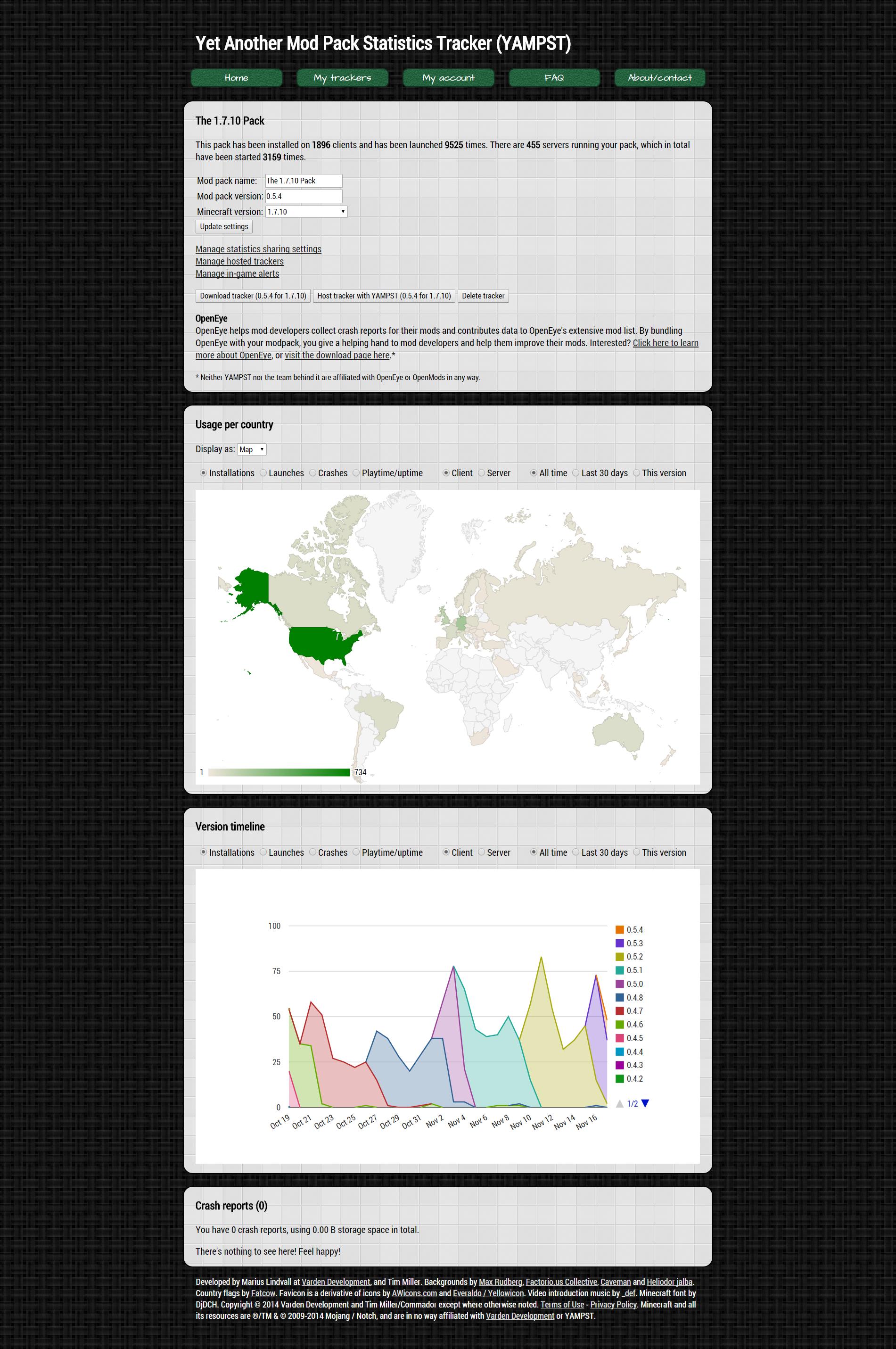
I have a question you didn't answer!
Take a look at the FAQ on the site. If that doesn't answer your question either, feel free to send me a message and I'll get back to you!
Are there any bugs you're working on fixing currently?
None currently. If we find any, they'll be posted here, and when they're fixed, we'll announce it in the changelog.
Privacy notice:
Privacy information
This section is only meant as a supplement to YAMPST's privacy policy, and must not be considered a replacement. The privacy policy is the only document you should rely on for privacy information for YAMPST; information in this topic is not legally binding and is merely provided for convenience. The latest and most up-to-date version of the privacy policy may be found at https://yampst.net/privacy.php. If you have any questions regarding this, feel free to contact us, either by e-mail on http://varden.info/contact.php, or by posting a reply to this thread.
The YAMPST mod will:
- Send information to an online web server about your game version and modpack version.
- In the event of a crash, the crash report will be sent as well.
- None of the collected statistics can be traced back to you, except for crash reports. Crash reports are not tied to the statistics either, except for the registered modpack version and game version, to assist the modpack creator with troubleshooting. Furthermore, we're working on anonymizing crash reports so that your username and possibly computer name is scrambled.
- After crash report anonymization has been implemented, what data is tied to crash reports is subject to change.
Client specific behavior:
- This information will be sent when the game is closed.
- The mod will also measure your playing time for the session and send that, anonymously.
Server specific behavior:
- This information will be sent hourly, as well as when the server is shut down.
- The mod will also measure server uptime between each statistics submission and send that anonymously along with the statistics.
Technical details/opting out:
- All statistics will be sent to the server with the domain name: api.yampst.net
- If you do not want to be tracked, you can opt out using your configuration file or an in-game command (clients only) at https://yampst.net/optout.php
- While you may freely block api.yampst.net or nullroute the domain on your computer locally, it is not encouraged because it will cause any other applications relying on YAMPST's public API to stop working completely. The configuration file is sufficient to prevent data from being sent. If you want to verify this, feel free to check out the source code at http://code.yampst.net/repo/